Webhook Notifications
The webhook integration enables you to send real-time notifications to a specified URL whenever there's a change in your call status or in the mute, video, share, or recording state.
Webhooks
A webhook delivers data to other applications via HTTP as it happens, meaning you get data immediately. In the context of MuteDeck, webhooks are used to send notifications whenever there's a change in your meeting status. You can have the receiving end of the webhook start an automation based on your meeting status.
Prerequisites
Before setting up the webhook integration, make sure you have:
- MuteDeck installed and running on your computer.
- A valid URL to receive webhook notifications. This URL should be set up to handle incoming HTTP POST requests.
Enabling the Webhook Integration
Open the MuteDeck application on your computer.
- Open the MuteDeck window and click the settings icon on the bottom right to open the settings.
- Locate the Notifications section, and enable the Enable Webhook switch.
- Enter the webhook URL in the text box that appears when you enable the webhook notification.
The webhook URL is automatically saved and activated. MuteDeck will start sending webhooks on every change, which you can test by toggling mute or by starting a meeting.
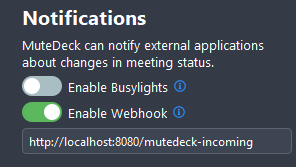
Webhook Format
MuteDeck sends POST requests to the webhook URL. The payload of the requests is structured the same as the regular API. Check out the API documentation for more information.