# MuteDeck Update: Version 1.5 with Microsoft Teams Third-Party API Support
Hi there,
Welcome to another MuteDeck update! There’s a lot to cover in this post, so I've provided a summary below. Read on for details. 😊
TL:DR:
- MuteDeck version 1.5 is out with support for Microsoft Teams’ Third-Party API
- Updated Stream Deck and Loupedeck plugins to add new Teams actions: background blur toggle, raise your hand, and reactions (applause, heart, laughing, like, and wow)
- New plugin for Touch Portal
- Minor Chrome Extension update to show its status
- If you’re on macOS 13 and above and on MuteDeck v1.4.1 or below, please reinstall to continue getting updates
# Microsoft Teams, Part Deux.
After the overwhelming reaction to the Microsoft Teams support I released a month ago, here's part two! This update is particularly exciting because it introduces support for the Microsoft Teams Third-Party API that Microsoft released this week.
With this new API, MuteDeck can now communicate with Teams in real-time, allowing for instant updates and actions. All you need to do is enable the API in Teams; here’s an article explaining how (opens new window).
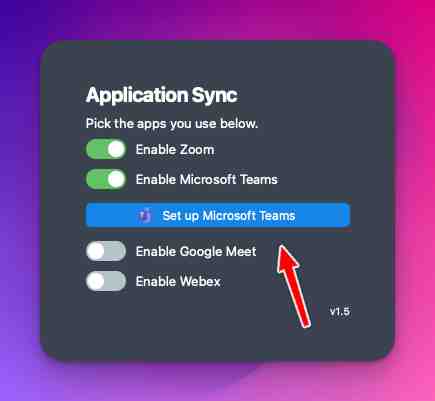
If the Teams API isn't available yet (not configured or not available in your Teams version), MuteDeck will fall back on its original discovery and control. The Teams API is preferred but not required to use Teams with MuteDeck.
When you do use the Teams API, MuteDeck is no longer dependent on the language Teams is using for most actions. Exceptions are sharing and recording, those still use the old way of “pressing the button”. I’m hopeful Microsoft will add those to the API in the future.
# New Actions
Because MuteDeck now has a failsafe way to control Teams, I added all of the possible controls to MuteDeck and the plugins. When you update to v5.0 of the Stream Deck plugin or v4.0 of the Loupedeck plugin, you’ll get these additional actions: toggling background blur, raising your hand, and reactions (applause, heart, laughing, like, and wow).
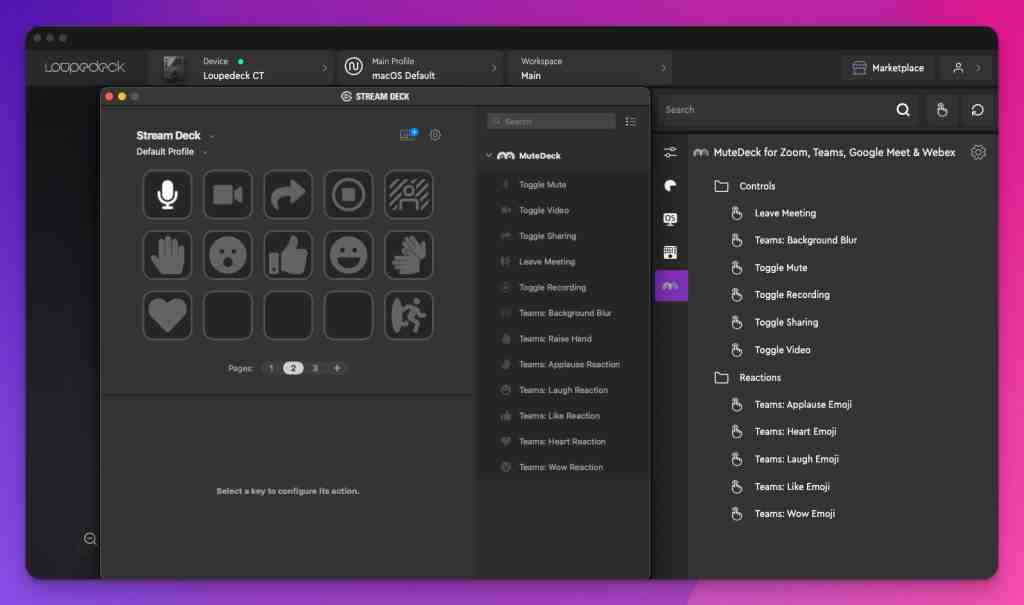
I’ll look into adding these to others (Zoom, etc.) as well, but for now they are marked as “Teams only.”
# Touch Portal Plugin
I’m also excited to introduce a new plugin for Touch Portal! If you’re not aware, Touch Portal turns your iOS or Android device into a remote. Just like a Stream Deck; but with your phone. The best part is that everything is extremely customizable, from the icons, to having it respond to an event (i.e, mute changes) and trigger other actions.
You can download the MuteDeck Touch Portal plugin and an example page with all buttons on it, from mutedeck.com/downloads (opens new window).

Here’s also an article (opens new window) that walks you through adding the MuteDeck plugin and page.
# Chrome Extension Update
There have been some minor updates to the Chrome Extension for Google Meet (opens new window):
- You can now click the MuteDeck icon when you're on meet.google.com and see if the connection to MuteDeck is established. It'll report an error when it's not connected.
- While the plugin still requires the language to be English, it will warn you when the language is detected as something else.
# On macOS 13+ and MuteDeck v1.4.1 or below?
Due to some technical changes in macOS 13, it’s possible that your computer won’t run MuteDeckMaintenanceTool.app. MuteDeck uses that app to check for and install updates. If you’re on macOS 13 and MuteDeck v1.4.1 or below, MuteDeck will say “No updates found” when you check for available updates.
Please download a fresh copy and reinstall MuteDeck. If you delete the directory /Applications/MuteDeck first and then install it again, updating will work again. Your settings and license won’t be affected by doing it this way.
