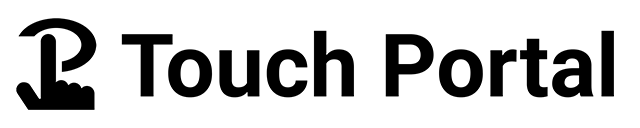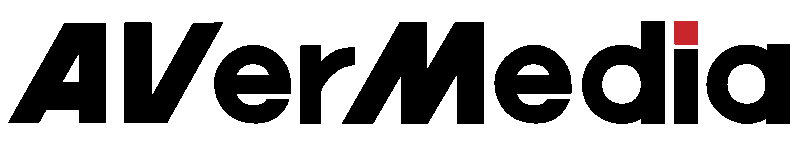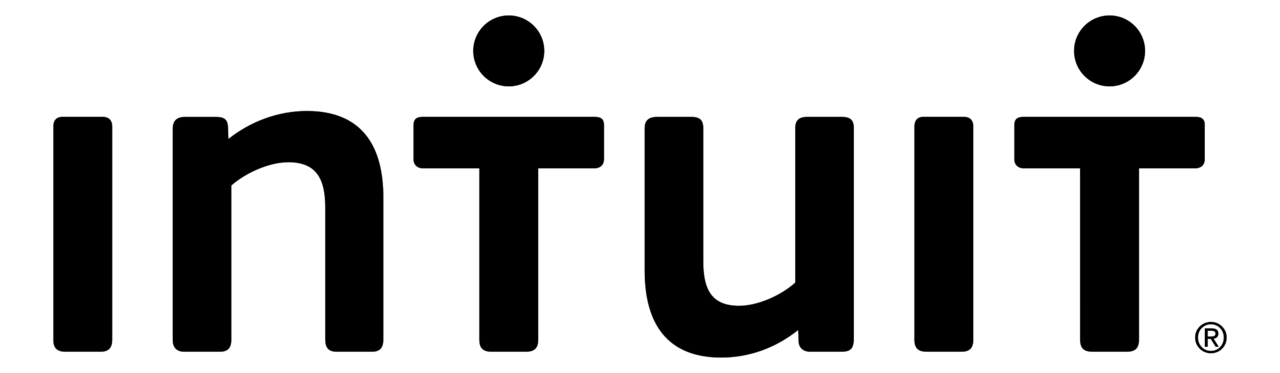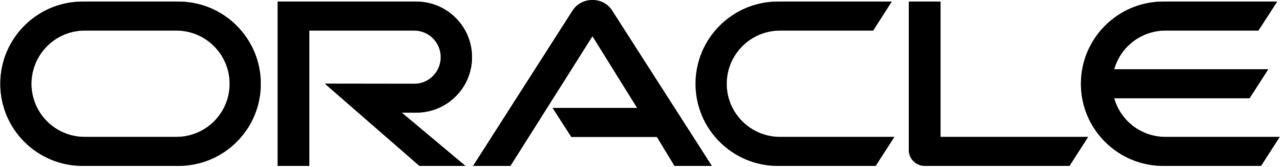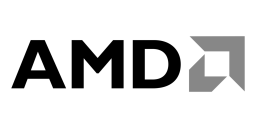Never hear "hey, you're on mute" again.
Global meeting controls for Zoom, Teams, Meet, Discord, and more, with a clear view of how much time meetings take.
Mute, camera, and other meeting controls that work the same everywhere, always one press away.
Join 7288 professionals using MuteDeck every day.
"Having my StreamDeck and MuteDeck combo running simplifies my meetings incalculably."
"Great software, does as intended with no mess or fluff."
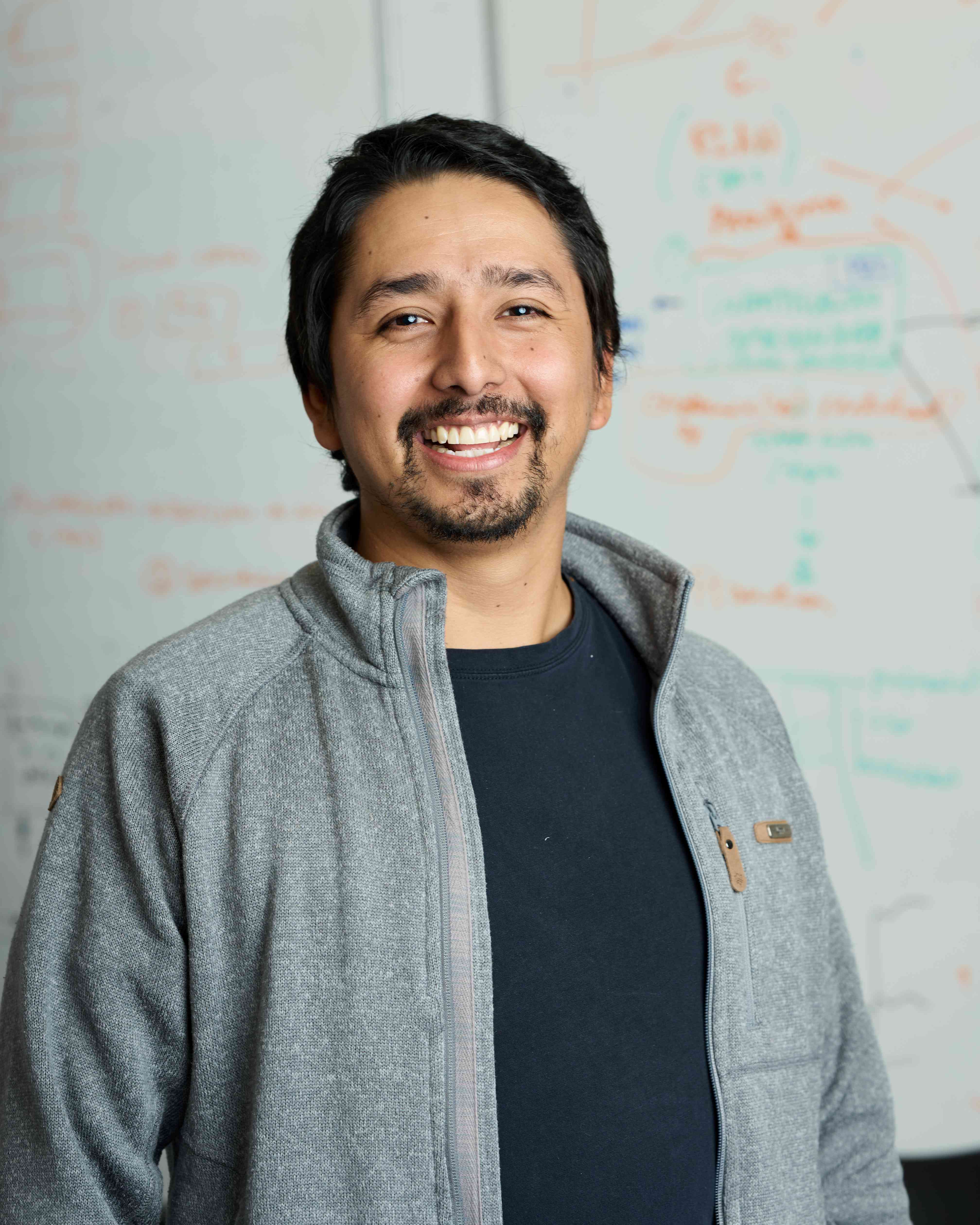 Alex
·
Continuous improvement manager
Alex
·
Continuous improvement manager
"The application delivers on everything it promises."
 Brandon
·
Business Analyst
Brandon
·
Business Analyst
"Having quick and easy Zoom commands e.g. mute/video toggle at my fingertips is wonderful."
"Makes the Streamdeck much more useful as a Zoom controller for the meetings I am in all day!"
 Egor
·
CEO
Egor
·
CEO
"It makes managing calls so much easier - quick mute toggles, camera control, everything just works smoothly"
 Facundo
·
Teacher & Content Creator
Facundo
·
Teacher & Content Creator
"An amazing tool! It handles all my video conferencing apps (Meet and Zoom) really well."
 Josh
·
Sr. L&D Specialist
Josh
·
Sr. L&D Specialist
"MuteDeck has been indispensable to me as a remote educator & webinar producer."
Features
Why MuteDeck?
It's taxing to learn the interfaces of different call apps, especially when you have to jump from call to call throughout the day. With MuteDeck, your controls are always the same.
Mute Magic
Always know if you're unmuted, and mute within seconds if needed.
Webcam Control
Know when your webcam is on and turn it off quickly if someone walks in on you.
Custom Actions
Send any keyboard shortcut to Zoom, Teams, Google Meet, or any active application.
Eject!
Leave (or end) a meeting with a single click when the meeting should be an email.
Single Click Share
No more looking for that share button, or the tiny share control window, just tap the button.
On the Record
Instantly see whether the meeting is being recorded and start recording with a single button.
Universal Remote
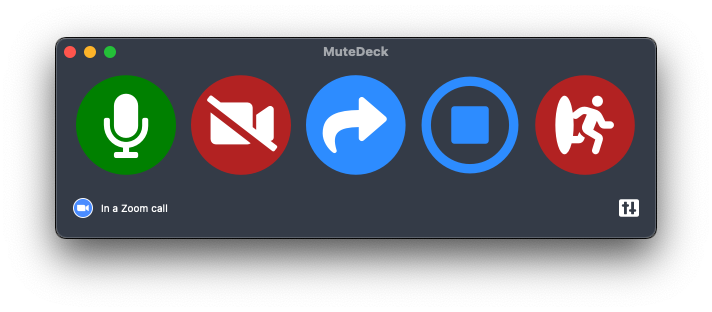
MuteDeck works the same no matter which call app you're using. Your controls are always in the same place.
Zoom, Microsoft Teams, Google Meet, StreamYard, Riverside.FM, Webex (beta), and Stream are supported. If your software isn't supported yet, it mutes your microphone. That means you can use it for any and all types of software! 🤯
Meeting Time Insights
Apart from complete control over your meetings, MuteDeck also provides insights into your meeting habits. See how much time you spend in meetings each week.

A simple weekly overview of where your meeting time goes.
Trusted by the world's most innovative teams






What people are saying
View wall of love ❤️
Stream Deck Plugin
Do you have an Elgato Stream Deck? The MuteDeck plugin is the ultimate companion for your Stream Deck. Control your meetings via any of the LCD keys or the pedal controller.
Install Stream Deck PluginLoupedeck Plugin
Install the Loupedeck plugin to control your meetings with the physical buttons on a Loupedeck Live or Loupedeck CT.
Install Loupedeck Plugin
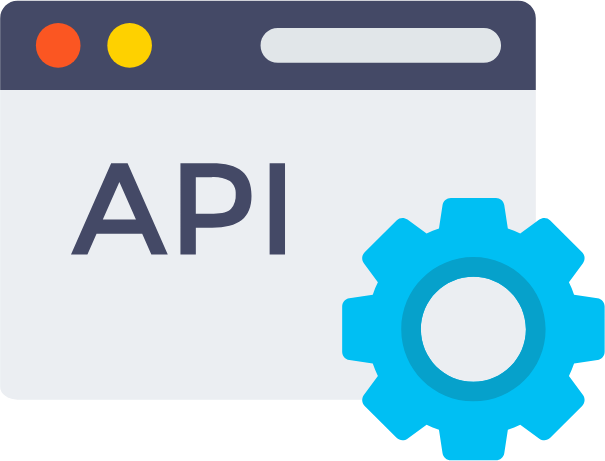
API Driven
MuteDeck includes an accessible REST API that anything can hook into. Do you have a custom application or home automation setup that needs to know when you're in a meeting? Done!
The Loupedeck and Stream Deck Plugins use the same API to function.
Subscribe for Updates
Get the latest news, tips, and tricks for MuteDeck.