Published on March 29, 2024
# Multilingual Google Meet & Webhooks
Hi 👋
The latest updates bring some big enhancements to MuteDeck and its Google Meet Chrome extension.
MuteDeck v2.6 is now out with support for webhooks (opens new window), and support for the MuteDeck for Google Meet Chrome extension v2.0. The Chrome extension brings support for all languages instead of English only, and the Bring to Front action now activates the browser tab Google Meet is running in and brings the browser to the front. Let's get into more details!
# Google Meet v2.0
The biggest item of this release is supporting all languages in Google Meet when using the Chrome extension v2.0. Previously, your Google account needed to be set to English, but not anymore!
Version 2.0 is built from the ground up, which also improves the way recording is handled for paid Google Meet accounts. MuteDeck now clicks through the entire sequence to enable recording, which is pretty awesome to see happen:
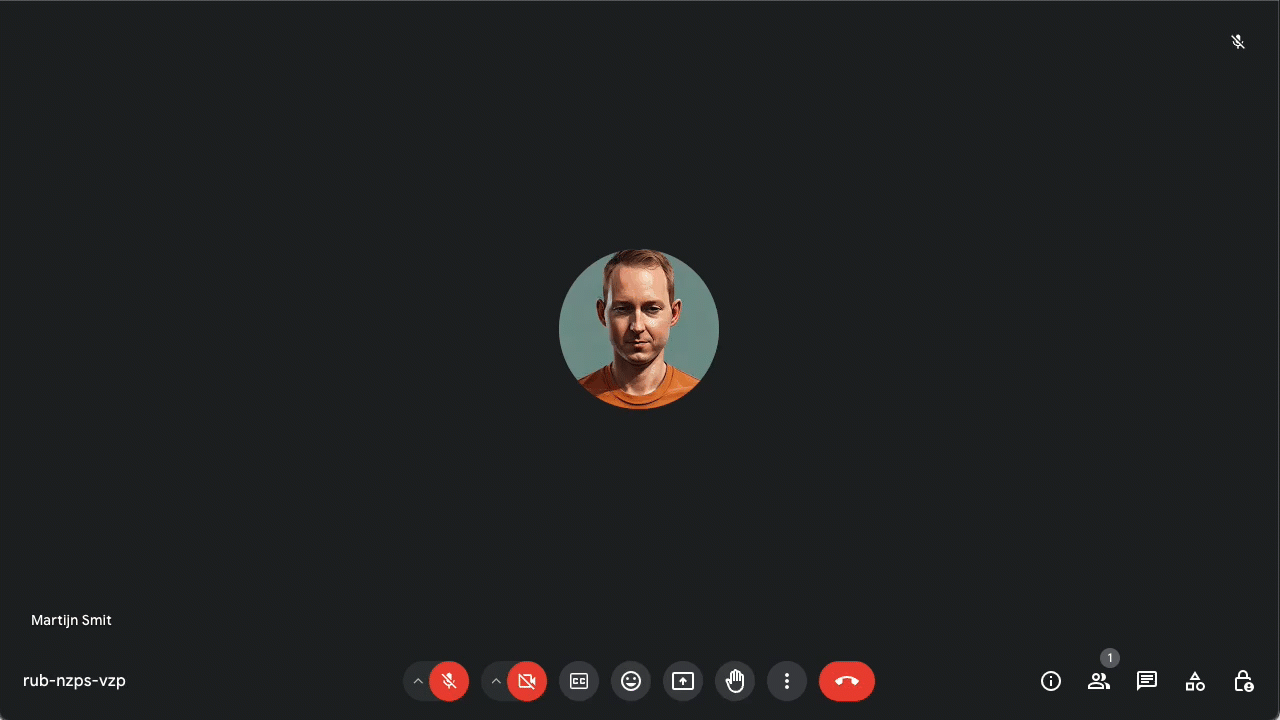
Lastly, the Bring to Front action previously brought the browser window to the front of your other applications, but it was possibly not the right browser window. Starting v2.0, the extension works together with the MuteDeck app to not only bring the right browser window to the front, but it also activates the tab where Google Meet is active!
# Webhooks
Ideal for automation wizards 🧙 - MuteDeck now supports HTTP calls to a URL of your choice to update your meeting status externally. This opens up a whole new world of automation possibilities! If you have a home automation system, or anything else (i.e., IFTTT (opens new window)) that can receive incoming webhooks, you can create automation workflows that are triggered when your microphone mute changes, or when you enable your camera, etc. I can't wait to see what you come up with. 😊
# Other Changes in MuteDeck v2.6
- ✨ Added SSL support to the web socket server, allowing the Google Chrome extension usage in environments where non-SSL web sockets are restricted for security reasons.
- 🐛 Enhanced license handling to prevent unnecessary deactivation issues for some users.
- 🐛 Addressed an issue on macOS where a duplicate MuteDeck instance could run, with the first instance being unresponsive and consuming a lot of CPU.
# How to Upgrade
If you have enabled the Update MuteDeck at login setting, restart MuteDeck, and it'll update itself. Otherwise, use the Check for Updates in the tray menu to update. You can also download a fresh copy here: https://mutedeck.com/downloads (opens new window)
Update the Chrome extension in the Chrome Web Store (opens new window).
NOTE: When upgrading the Chrome extension, you'll need to approve additional permissions before the extension is loaded. The Browsing history permission is awkwardly named, and required for the Bring to Front feature. MuteDeck doesn't look at your browser history.