Email and Communication Templates
Clear, concise, and effective communication before and after meetings significantly impacts their success. This section provides templates and best practices for common meeting-related communications.
On this page
- Loading table of contents...
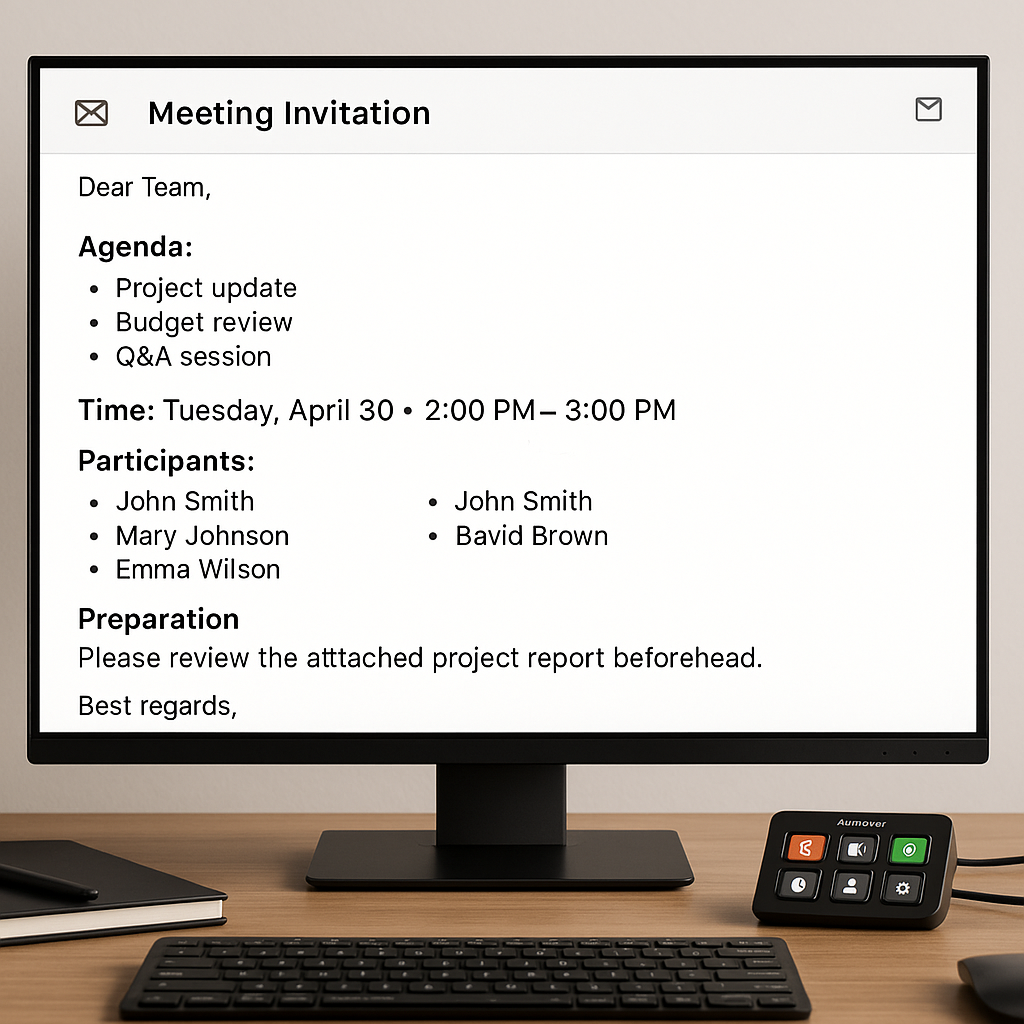
Meeting invitation emails that get responses
Meeting invitations set expectations and determine attendance. The quality of your invitation directly impacts not only who shows up, but how prepared they are and what mindset they bring to the discussion. A thoughtful invitation is your first opportunity to shape a successful meeting outcome.
Well-crafted invitations increase acceptance rates and participant preparation by clearly communicating the meeting's purpose, value, and requirements. They respect recipients' time by providing all the information needed to make an informed decision about attendance. And they set the stage for productive discussion by establishing appropriate context and expectations.
Many meeting invitations fall short of these ideals—providing minimal information, failing to articulate why attendance matters, or burying key details in lengthy text. These shortcomings lead to lower attendance, poor preparation, and misaligned expectations that undermine meeting effectiveness before it even begins. Addressing these common pitfalls can significantly improve your meeting outcomes with minimal additional effort.
Key elements of effective meeting invitations:
- Clear subject line - Specific and action-oriented
- Purpose statement - Why this meeting matters
- Value proposition - Benefits of attending
- Practical details - Date, time, location/link, duration
- Preparation requirements - What to review or bring
- Attendance expectations - Required vs. optional
- Response request - How and when to confirm
Standard meeting invitation template:
Subject: [Action Required] [Topic] Discussion - [Date]
Hi [Name/Team],
I'd like to invite you to a meeting to [purpose statement].
Meeting details:
- Date: [Day, Date]
- Time: [Start Time - End Time]
- Location: [Place/Virtual Link]
- Duration: [Length]
During this meeting, we will:
- [Specific objective 1]
- [Specific objective 2]
- [Specific objective 3]
To prepare, please:
- [Review/prepare item 1]
- [Review/prepare item 2]
Your input will be valuable because [specific reason their participation matters].
Please confirm your attendance by [response deadline]. If you cannot attend, please [alternative action].
Looking forward to our discussion.
Best regards,
[Your Name]
Project kickoff invitation template:
Subject: Kickoff Meeting: [Project Name] - [Date]
Hello team,
It's time to launch [Project Name]! Please join us for a kickoff meeting where we'll align on vision, approach,
and next steps.
Meeting details:
- Date: [Day, Date]
- Time: [Start Time - End Time]
- Location: [Place/Virtual Link]
Our agenda will include:
1. Project vision and goals (15 min)
2. Key deliverables and timeline (20 min)
3. Team roles and responsibilities (15 min)
4. Initial action items and next steps (10 min)
Attached is a brief project overview document for your review before the meeting.
This kickoff is essential for ensuring we all start with a shared understanding and clear direction. Please
prioritize attendance if you're listed in the "To:" field.
Please confirm your attendance or send a delegate by responding to this email.
Looking forward to a productive kickoff!
Best regards,
[Your Name]
[Your Role]
Pro tip: For important meetings, follow up non-responses with a brief, personal message rather than just relying on the calendar invitation.
Pre-meeting communication
The days and hours before a meeting are critical for ensuring participants are prepared and engaged. This pre-meeting window represents a valuable opportunity to boost the meeting's effectiveness through strategic communication. How you use this time can significantly impact both attendance and the quality of participation.
Without thoughtful pre-meeting communication, participants often arrive unprepared or mentally focused on other priorities. They may not have reviewed relevant materials, considered the questions at hand, or mentally transitioned from previous activities. These preparation gaps lead to slow meeting starts, repeated context-setting, and lower quality contributions.
Effective pre-meeting communication serves multiple important functions. It reinforces the meeting's importance and purpose, helping participants prioritize attendance. It provides necessary context and materials so people can prepare appropriately. It plants seeds for productive thinking before the meeting begins. And it addresses logistical details to ensure smooth execution.
Pre-meeting communication goals:
- Reinforce importance - Remind participants of the meeting's value
- Provide materials - Share necessary pre-reading or resources
- Set expectations - Clarify preparation requirements
- Boost attendance - Reduce no-shows through gentle reminders
- Prime thinking - Get participants mentally engaged with the topic
Pre-read distribution email:
Subject: Pre-read for [Meeting Name] - Please Review Before [Date/Time]
Hi everyone,
I'm looking forward to our [meeting name] on [date] at [time].
Attached is a [length] pre-read document that provides essential context for our discussion. It includes:
- [Key section 1]
- [Key section 2]
- [Key section 3]
Please take [estimated time] to review this material before our meeting. The most critical sections are
[highlight most important parts].
As you read, please consider:
- [Question to consider 1]
- [Question to consider 2]
Your preparation will help us make the most of our time together and lead to better outcomes.
Please let me know if you have any questions.
Best regards,
[Your Name]
Day-before reminder email:
Subject: Quick Reminder: [Meeting Name] Tomorrow at [Time]
Hi team,
Just a friendly reminder about our [meeting name] scheduled for tomorrow at [time].
Key information:
- Virtual link: [meeting link]
- Duration: [length]
- Main focus: [brief purpose statement]
Don't forget to [specific preparation reminder].
Looking forward to our discussion!
[Your Name]
Pro tip: For recurring meetings, vary your reminder approach to avoid them becoming routine and ignored. Occasionally highlight a specific discussion point or ask a thought-provoking question.
Rescheduling with professionalism
Occasionally, meetings need to be rescheduled. How you handle these changes affects your professional reputation and others' scheduling efficiency. While rescheduling is sometimes unavoidable, the manner in which you communicate and manage these changes significantly impacts your professional relationships and team dynamics.
Each rescheduling request imposes costs on all invited participants—requiring them to adjust their calendars, potentially rearrange other commitments, and recalibrate their preparation timing. These costs are sometimes necessary, but should be incurred thoughtfully and with appropriate acknowledgment of the inconvenience created. The way you handle these situations communicates volumes about your respect for others' time and your organizational competence.
Before rescheduling any meeting, it's worth considering whether alternative approaches might achieve the same objectives. Could the meeting proceed with a subset of participants? Could it be shortened to focus only on topics that can advance now? Could it be handled asynchronously instead? These alternatives might avoid the cascading scheduling challenges that rescheduling often creates.
When to reschedule vs. proceed:
- Reschedule if: Key decision-makers can't attend, critical information is unavailable, emergencies arise, or multiple core participants have conflicts
- Proceed if: Only peripheral participants can't attend, parts of the agenda can still advance, or rescheduling would cause significant delays to important initiatives
Rescheduling best practices:
- Give advance notice - As soon as you know a change is needed
- Explain briefly - Provide a reason without oversharing
- Take ownership - Acknowledge the inconvenience
- Offer alternatives - Propose specific new times
- Express appreciation - Thank people for their flexibility
- Follow calendar protocols - Update existing invitations rather than creating new ones
Rescheduling email template:
Subject: Need to Reschedule: [Original Meeting Name] (Previously [Original Date/Time])
Hi everyone,
I need to reschedule our [meeting name] originally planned for [original date/time] due to [brief, professional
reason].
I apologize for any inconvenience this may cause and appreciate your flexibility.
Proposed new times (please indicate which work for you):
- [Option 1: Day, Date, Time]
- [Option 2: Day, Date, Time]
- [Option 3: Day, Date, Time]
I'll confirm the new time by [decision deadline] based on your responses.
The agenda and objectives remain the same, and all preparation you've done will still be relevant.
Thank you for your understanding.
Best regards,
[Your Name]
Urgent rescheduling template:
Subject: URGENT: Today's [Meeting Name] [Rescheduled/Canceled]
Hi team,
Due to [brief reason], I need to [reschedule/cancel] today's [meeting name] originally scheduled for [time].
[If rescheduling:] I propose we meet instead on [new date/time]. Please let me know as soon as possible if
this
alternative works for you.
[If canceling:] I'll follow up by [date] to reschedule. In the meantime, [any alternative action or
information
sharing].
I apologize for the late notice and any inconvenience this causes.
Best regards,
[Your Name]
Pro tip: For meetings with many participants or complex scheduling, use a polling tool like Doodle or Calendly to find a new time efficiently.
Follow-up email templates
Post-meeting communications cement decisions, clarify next steps, and maintain momentum. Without effective follow-up, even the most productive discussions can fade into vague memories rather than concrete actions. These communications transform ephemeral meeting conversations into documented commitments and shared understanding.
The period immediately following a meeting represents a critical window for reinforcing outcomes and establishing accountability. Research on the forgetting curve shows that people typically retain only about 50% of new information after one day without reinforcement. Follow-up emails counter this natural forgetting process by documenting key points while they're still fresh and creating reference materials for later use.
Effective follow-up emails serve multiple important functions beyond just documentation. They demonstrate professionalism and reliability, showing that you value the time invested in the meeting enough to ensure its outcomes are preserved and implemented. They create clarity by resolving any ambiguities in understanding or expectations. And they establish accountability by explicitly stating who is responsible for what and by when.
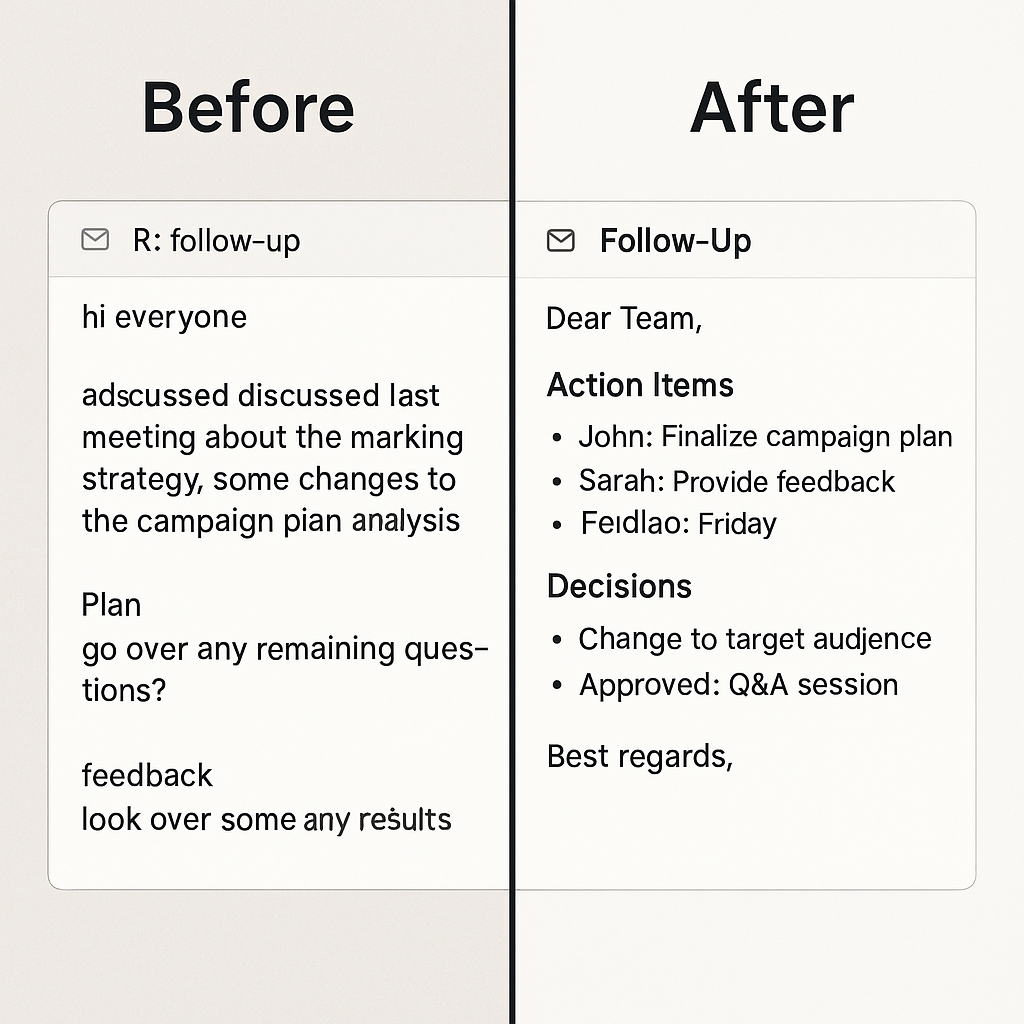
Components of effective follow-up emails:
- Meeting reference - Clear indication of which meeting you're following up on
- Appreciation - Brief thanks for participation
- Key decisions - Summary of what was decided
- Action items - Specific tasks, owners, and deadlines
- Resources - Links to relevant documents or information
- Next steps - Process-related follow-ups and future meetings
Standard follow-up email:
Subject: Follow-up: [Meeting Name] on [Date]
Hi everyone,
Thank you for your participation and input during our [meeting name] on [date].
Key decisions made:
- [Decision 1]
- [Decision 2]
- [Decision 3]
Action items:
- [Action 1]: [Owner] - Due [Date]
- [Action 2]: [Owner] - Due [Date]
- [Action 3]: [Owner] - Due [Date]
Resources:
- [Meeting notes link]
- [Relevant document 1]
- [Relevant document 2]
Our next meeting is scheduled for [date/time]. Before then, we'll [key milestone or check-in point].
Please let me know if you have any questions or need clarification on any points.
Best regards,
[Your Name]
Decision documentation email:
Subject: DECISION DOCUMENTED: [Specific Decision] - [Meeting Name] on [Date]
Hello team,
This email formally documents a key decision made during our [meeting name] on [date].
DECISION: [Clear statement of the decision]
Context:
- [Brief background on why this decision was needed]
- [Key factors considered]
- [Alternatives that were evaluated]
Next steps to implement this decision:
- [Action 1]: [Owner] - Due [Date]
- [Action 2]: [Owner] - Due [Date]
This decision [will/will not] be revisited on [review date, if applicable].
If you have questions or concerns about this decision, please raise them by [deadline] before implementation
begins.
Thank you,
[Your Name]
Pro tip: For significant decisions, create a dedicated "Decision Register" document that compiles all major decisions for easy reference, reducing the need to search through email threads or meeting notes.
How MuteDeck supports seamless communication
MuteDeck gives you instant, reliable control over your mic, camera, and screen sharing—whether you're on Zoom, Teams, or Meet. It works with Stream Deck, Loupedeck, and other devices to keep you focused on your meeting, not the controls.
Grab a free trial at mutedeck.com.