During-Meeting Excellence
Once your meeting is underway, specific strategies can help maintain momentum, engagement, and productivity. This section explores techniques to keep your meeting on track and participants actively involved.
On this page
- Loading table of contents...
Driving participation and engagement
A meeting where only one or two people speak isn't a meeting—it's a presentation. True engagement requires deliberate facilitation and thoughtful strategies to draw out contributions from all participants. When everyone actively contributes, meetings benefit from diverse perspectives, generate better solutions, and create stronger buy-in for decisions. Engagement is particularly challenging in virtual environments where physical cues are limited and digital distractions abound.
The following techniques can help transform passive attendees into active contributors. These approaches can be mixed and matched based on your team's dynamics, meeting objectives, and the level of participation you're currently experiencing. Consider incorporating at least two or three of these methods in each meeting to create a culture of engagement.

Participation-boosting techniques:
- Round-robin input - Systematically inviting each person to contribute
- Silent brainstorming - Having everyone type ideas simultaneously in a shared doc
- Breakout conversations - Splitting large groups into pairs or triads for deeper discussion
- Focused questions - Directing specific questions to quieter participants
- Digital polls - Using quick surveys to gather everyone's perspective
- Reaction signals - Encouraging use of reaction buttons or hand signals
Engagement warning signs:
- Cameras increasingly turning off
- Long silences after questions
- The same few people dominating discussion
- Delayed responses or "Sorry, can you repeat that?"
Pro tip: Alternate between different participation formats within a single meeting to maintain energy and include different thinking styles.
Managing tangents and staying on track
Even with a perfect agenda, conversations naturally drift. Tangents are a double-edged sword in meetings—they can spark unexpected innovation and surface important underlying issues, but they can also derail productivity and consume valuable time. The key isn't eliminating tangents completely but managing them strategically.
Skillful facilitators know how to acknowledge valuable insights while maintaining focus on the meeting's objectives. They recognize when a divergent topic deserves immediate attention, when it should be captured for future discussion, and when it needs gentle but firm redirection. This balance helps maintain the meeting's momentum while still honoring the organic flow of human conversation.
The following method provides a structured approach to handling tangents when they arise. By implementing this consistent process, you'll train your team to recognize when they're going off-track and create shared language for redirecting without causing offense.
The tangent triage method:
- Recognize - Acknowledge the tangent: "That's an interesting point about..."
- Redirect - Return to the agenda: "To stay on track with today's goals..."
- Record - Capture the tangent: "I'll note this for future discussion"
- Reschedule - If appropriate: "Let's schedule time to explore this further"
Tools for maintaining focus:
- Visible timer - Display a countdown for each agenda section
- Agenda check-ins - Briefly note transitions between topics
- Parking lot - Maintain a visible list of valuable but off-topic items
- Progress bar - Show visual indication of meeting progression
Common tangent types and responses:
- Technical tangents - "Let's take that offline and involve the right specialists"
- Scope expansion - "That's outside our current scope but worth exploring later"
- Premature problem-solving - "Let's finish understanding the issue before jumping to solutions"
- Old ground - "We've previously decided on that point; let me share the context afterward"
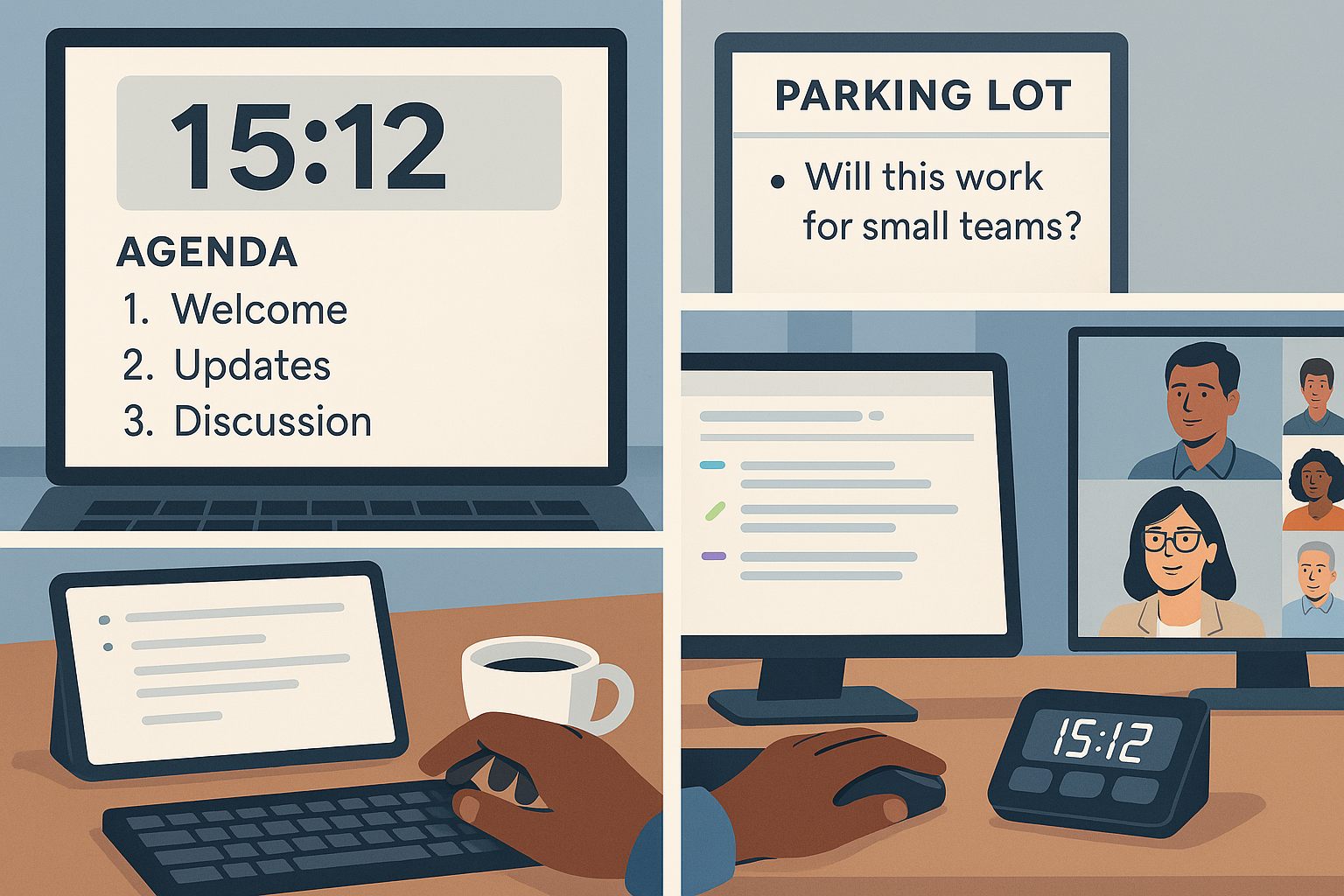
Note-taking strategies
Effective note-taking creates a reliable record of discussions, decisions, and action items. It transforms ephemeral conversations into actionable information that drives progress beyond the meeting itself. Without strong documentation, even the most productive discussions can evaporate once the meeting ends, leading to misunderstandings, duplicated efforts, and lost insights.
The right note-taking strategy depends on your meeting type, team culture, and intended outcomes. Some meetings benefit from detailed verbatim records, while others need only key decisions and action items captured. The person or method responsible for documentation also significantly impacts both the meeting flow and the quality of the resulting record.
Consider experimenting with different approaches over several meetings to find what works best for your specific context. Whichever method you choose, ensure the results are accessible, searchable, and actually used to inform subsequent work and decisions.
Note-taking approaches:
- Designated recorder - One person focuses entirely on documentation
- Rotating responsibility - Different team members take notes in each meeting
- Collaborative notes - Everyone contributes to a shared document
- Template-based - Using consistent structures for easier reference
- Visual capture - Creating mind maps or diagrams of discussions
What to capture:
- Decisions made - Clear documentation of what was decided and why
- Action items - What needs to be done, by whom, and by when
- Key insights - Important realizations or discoveries
- Open questions - Issues that need further investigation
- Dissenting views - Significant alternate perspectives
Pro tip: Create a simple note-taking template with standard sections for recurring meetings. This ensures consistency and makes information easier to find later.
Handling conflicts productively
Disagreement isn't a meeting failure—it's often where the most valuable insights emerge. Conflict, when managed properly, can lead to stronger decisions, more innovative solutions, and deeper team trust. However, unaddressed or poorly handled conflict can derail meetings, damage relationships, and lead to superficial agreement that masks underlying issues.
The challenge for meeting leaders is creating an environment where productive disagreement is welcomed but destructive conflict is channeled constructively. This requires establishing clear norms around how disagreements are expressed, ensuring all perspectives are heard, and focusing on interests rather than positions.
The following framework provides a structured approach to navigating conflicts when they arise during meetings. By implementing these steps in sequence, you can help transform tense disagreements into collaborative problem-solving opportunities. This approach works for both addressing spontaneous conflicts and for deliberately exploring controversial topics where disagreement is expected.
Conflict resolution framework:
- Validate all perspectives - "I appreciate both viewpoints here..."
- Focus on interests, not positions - "What's the underlying need behind each perspective?"
- Establish common ground - "Let's identify what we all agree on first"
- Explore alternatives - "What are some ways we might address everyone's core concerns?"
- Define evaluation criteria - "How should we judge a good solution?"
Techniques for de-escalation:
- Neutral restatement - Summarize each position objectively
- Perspective-taking - Invite each party to articulate the other's viewpoint
- Process pause - "Let's take a step back and look at how we're approaching this"
- Data focus - "What information would help us resolve this disagreement?"
Pro tip: Sometimes conflict arises from misalignment about the meeting's purpose. Clarify whether the goal is to inform, gather input, or make decisions.
Making meetings ADHD-friendly
Neurodiversity is a reality in every workplace. Approximately 4-5% of adults have ADHD, but many more experience attention challenges in meeting environments filled with distractions, extended periods of passive listening, and unclear structures. Meetings that accommodate different cognitive styles are more productive for everyone, not just those with diagnosed attention differences.
Traditional meeting formats often unintentionally create barriers for neurodiverse participants. Long, unstructured discussions, lack of visual aids, minimal movement opportunities, and ambiguous expectations can make it difficult for some team members to fully engage and contribute their valuable insights. These challenges are amplified in virtual settings where non-verbal cues are limited and distractions are abundant.
The following strategies help create more inclusive, engaging meetings that work better for participants with diverse attention styles. By implementing these approaches, you'll likely find that meeting engagement, retention, and productivity improve across your entire team, while also creating a more supportive environment for neurodiverse colleagues.
ADHD-friendly meeting strategies:
- Clear structure - Provide a visual agenda with timeframes
- Chunked content - Break information into digestible segments
- Regular movement - Incorporate brief stretching or position changes
- Varied input methods - Balance listening, seeing, and doing
- Stimulation management - Minimize unnecessary visual and auditory distractions
- Recap transitions - Summarize each section before moving to the next
Techniques to enhance focus:
- Timer visibility - Display countdown timers for each agenda section
- Engagement variability - Change activities every 10-15 minutes
- Capture tools - Provide multiple ways to record ideas (verbal, chat, collaborative docs)
- Permission to move - Explicitly welcome camera-off moments for brief mental breaks
- Visual anchors - Use slides or visuals to maintain attention on current topics
Pro tip: Many ADHD-friendly meeting practices benefit all participants, not just those with attention differences. These approaches acknowledge the reality of human attention spans.
Essential virtual meeting etiquette
Professional conduct looks different in virtual meetings compared to in-person gatherings. The digital environment creates unique challenges around turn-taking, non-verbal cues, technical interruptions, and the blending of professional and personal spaces. Without established norms, these factors can lead to miscommunication, frustration, and decreased meeting effectiveness.
Clear etiquette guidelines create a more productive environment for everyone by establishing shared expectations about behavior and communication patterns. When team members understand the unwritten rules of virtual interaction, they can focus more on content and less on navigating social uncertainties. These norms also help create psychological safety by reducing fear of committing unintentional faux pas in the digital realm.
The following essentials cover the most important aspects of virtual meeting etiquette. Consider discussing these guidelines explicitly with your team and adapting them to your specific organizational culture and meeting types. Having clearly defined expectations helps everyone participate more confidently and effectively, especially those who may be newer to virtual collaboration environments.
Virtual meeting etiquette essentials:
- Muting protocol - When to mute and unmute
- Video expectations - When cameras should be on or off
- Background standards - What's appropriate to have visible
- Chat usage - How and when to use the chat function
- Entry and exit protocol - How to join late or leave early
- Interruption management - How to signal you'd like to speak
- Screen sharing guidelines - Best practices for sharing content
Addressing etiquette issues:
- Direct but kind correction - "Just a reminder about our camera-on policy for this meeting"
- Private messages - Address individual issues via chat rather than calling out publicly
- Leading by example - Demonstrate the behavior you expect
- Periodic reminders - Brief refreshers about key protocols
Pro tip: Create a brief "meeting norms" document for your team and review it quarterly. As virtual meetings evolve, so should your shared expectations.
About MuteDeck
MuteDeck is the all-in-one meeting controller trusted by professionals who switch between Zoom, Teams, Meet, and other platforms. It connects to Stream Deck, Loupedeck, Touch Portal, and AVerMedia devices, giving you consistent control over your mic, camera, and screen sharing.
No matter if you're hosting, presenting, or just trying to avoid an accidental unmute, MuteDeck keeps you in charge of your virtual presence—so you can focus on the conversation, not the buttons.
Check it out at mutedeck.com and grab a free trial.