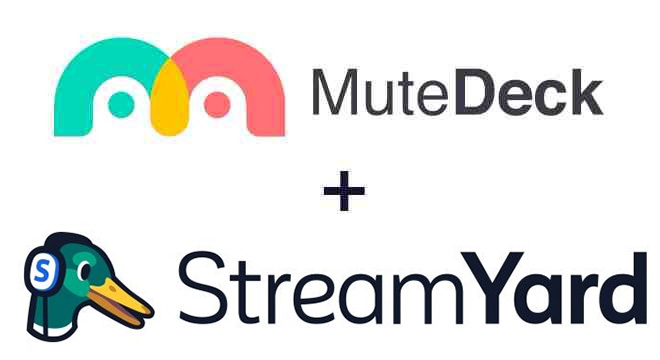# MuteDeck v2.7 - Latest Zoom support, brand new Chrome & FireFox extensions, and a bunch of 🐛 fixes
Hi 👋
We’ve got an array of exciting new updates to share with you as we launch MuteDeck v2.7 and our new browser extensions.
# New: MuteDeck Chrome Extension v3.0 🌐
First up, we’ve totally revamped the MuteDeck Chrome Extension to make it more awesome than ever and enable you to become a meeting superstar.
The Chrome Extension now has support for the web version of Zoom in any language, as well as the web version of Microsoft Teams in any language.
Excitingly, we also have support for StreamYard (opens new window), opening MuteDeck up to a whole new audience who professionally live stream and record within their browser using this powerful and popular tool.
We’ve also updated the name of the extensions to reflect these changes, so it’ll now be simply known as "MuteDeck". These updates all work with the latest version of the MuteDeck v2.7 app - more on that below!
Download the Chrome Extension here (opens new window).
# New: MuteDeck Firefox Extension 🦊
Due to popular demand, we dedicated the time to bring you the new, powerful browser extension right into your Firefox experience. So whether you use Chrome or Firefox, you can enjoy the latest version of the MuteDeck plugin and all the features it offers.
Download the Firefox Extension here (opens new window).
# New: Support for Zoom v6 🎥
MuteDeck v2.7 now has support for the latest version of Zoom on Windows and Mac OS, ensuring continued compatibility and nothing to worry about when updating to the latest version of MuteDeck.
# Things we’ve fixed in MuteDeck v2.7 🐛
- We fixed a possible crash that occurs when notifications (busylights or webhooks) are enabled and endpoints aren’t available or respond too slowly.
- We’ve made sure German translation is supported correctly for the latest version of Zoom (v6)
- We’ve fixed an issue with the window sizes when using small buttons. The window will now stay small as it should.
- We fixed an issue where the setting 'Enable System Microphone' was not working correctly when the client started. If you had it disabled, it would be enabled when you restart the client.
# How to Upgrade
If you have enabled the Update MuteDeck at login setting, restart MuteDeck, and it'll update itself. Otherwise, use the Check for Updates in the tray menu to update. You can also download a fresh copy here: https://mutedeck.com/downloads (opens new window)
You can also find links to the Google Chrome and Firefox extensions on the same page.