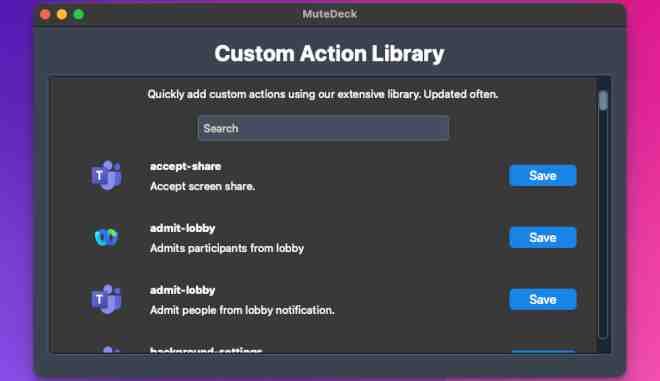# Introducing Custom Action Library 📚 in MuteDeck 2.2
I'm excited to announce MuteDeck version 2.2, which brings a highly anticipated feature - the Custom Action Library! The library holds over 120 custom actions that can be added to MuteDeck in a single click! But that's not all; you can now also control whether or not MuteDeck controls your system microphone, when there's no active call.
# Simplify Custom Actions with the Library
Manually adding custom actions can be time-consuming. With MuteDeck's Custom Action Library, you now have a convenient way to enhance your meeting control with just a few clicks. Let's take a closer look at how it works:
Using the Custom Action Library Using the Custom Action Library
Each time you open the library, it refreshes the custom action list from the website. When I add more to the website, you'll see them instantly.
# System Microphone Control
By default when MuteDeck doesn't detect a call, it controls your microphone directly. So, if you're on a call app that's not supported, you can still mute! For some, that can be ideal, for some, maybe not. That's why I've added a setting to let you disable the system microphone control.

When you disable "Enable System Microphone", MuteDeck will not toggle your mic and the Stream Deck, Loupedeck, or Touch Portal icons will be disabled.
# How to Upgrade
If you have enabled the Update MuteDeck at login setting, restart MuteDeck, and it'll update itself. Otherwise, use the Check for Updates in the tray menu to update. You can also download a fresh copy here: https://mutedeck.com/downloads (opens new window)