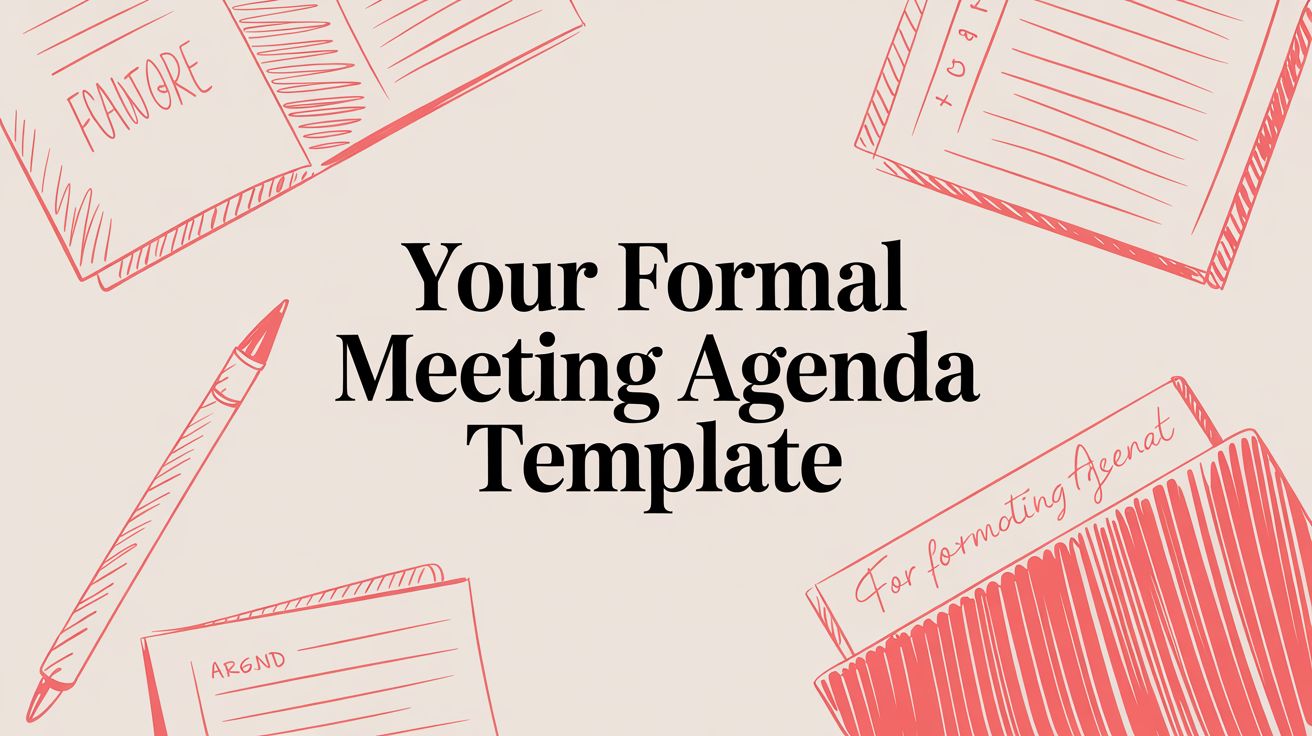# Your Formal Meeting Agenda Template
A formal meeting agenda template isn't just a list of topics; it's a strategic tool that turns rambling conversations into productive sessions that actually respect everyone's time. It provides the structure—objectives, discussion points, and time slots—that keeps things on track, drives accountability, and leads to real, documented outcomes.
# Why a Formal Agenda Is Your Most Powerful Meeting Tool
Let’s be real: most meetings are a colossal waste of time. They drift aimlessly, conversations spiral into rabbit holes, and everyone leaves wondering what, if anything, was actually accomplished. This all-too-common frustration almost always boils down to one missing piece: a well-crafted agenda.
Think of a formal agenda not as a rigid rulebook, but as a roadmap. It sets clear expectations before anyone even joins the call. When attendees get an agenda beforehand, they know the meeting’s purpose, what’s on the table for discussion, and how they should prepare. Practical Tip: Attach any pre-reading materials directly to the agenda item in your calendar invite. This small step ensures everyone has the context they need without having to dig through emails.
This simple step changes everything. Instead of showing up cold, your team arrives ready to contribute.
# From Chaos to Clarity
A brainstorming session without an agenda can easily become a chaotic free-for-all. But with one? It becomes a focused ideation powerhouse. The agenda guarantees every key point gets covered and stops one topic—or one person—from hijacking the entire conversation.
This structure also builds in accountability. Documenting topics and action items creates a clear record of who is responsible for what, and by when. The numbers tell the story: research shows that a dismal 37% of meetings use a formal agenda, which helps explain why so many feel unproductive. It’s no surprise that organizations that consistently use agendas report huge improvements in their meeting outcomes.
A meeting without an agenda is like a ship without a rudder. It’s moving, but it has no direction, no destination, and it’s definitely not getting there efficiently.
# More Than Just a Document
Ultimately, using a formal meeting agenda template is an act of leadership. It shows respect for your team's most valuable asset: their time. It’s a signal that you value their input and are committed to making every minute count. For a masterclass on this, check out the insights from 'Death By Meeting', a must-read on making meetings matter.
By defining the "why" behind every gathering, you ensure everyone is aligned and focused on the same goal. If you're ready to go deeper, our Meeting Masters Playbook (https://mutedeck.com/meeting-masters-playbook) is packed with more strategies to turn your discussions into decision-making engines. It's a small process shift that delivers massive gains in team efficiency and morale.
# The Anatomy of an Effective Meeting Agenda
A truly effective meeting agenda is more than just a to-do list; it’s a roadmap. It’s where you transform vague goals into concrete, actionable discussion points that set clear expectations before anyone even joins the call.
Let’s be honest, an agenda item like “Marketing Update” is next to useless. It’s a placeholder that invites rambling. A powerful agenda gets specific. Think: “Review Q3 Marketing Performance Data & Finalize Q4 Budget.” See the difference? Now attendees know exactly what to expect, what to bring, and what decision needs to be made. Everyone shows up ready.
# Anatomy of a Formal Meeting Agenda
Every component of a formal agenda has a specific job to do. From setting the stage to defining the next steps, each piece works together to create a focused, productive session. Here’s a quick breakdown of what goes into a rock-solid agenda.
| Agenda Component | Purpose | Practical Example |
|---|---|---|
| Header Information | Provides all the essential logistics and context at a glance. No more "what's this meeting about?" questions. | Meeting: Finalize Q4 Product Launch Strategy Date: October 26, 2024 Time: 2:00 PM - 3:00 PM EST Attendees: Jane (Lead), Mark, Sarah |
| Main Discussion Items | The core of the meeting. Each item should be a problem to solve, a question to answer, or a decision to make. | 1. Review Final Launch Creative (15 min) - Sarah 2. Approve Go-to-Market Budget (20 min) - Mark 3. Set Official Launch Date (10 min) - Jane |
| Action Items & Next Steps | Captures decisions and assigns ownership to ensure momentum continues after the meeting ends. | Action: Mark to send final budget to finance by EOD. Next Meeting: Nov 2, 2024, to review pre-launch metrics. |
Understanding these building blocks is the first step. Once you have them down, putting together an agenda that actually works becomes second nature.
# Nail the Header Information
The top of your agenda is prime real estate. It’s the first thing people see, and it needs to communicate the what, when, where, and why in a single, scannable block. Getting this right prevents confusion from the get-go.
Always include these key details:
- Meeting Title & Objective: Be direct. "Q4 Strategic Planning Session" is okay, but "Finalize Q4 Product Launch Strategy" is better because it frames the outcome.
- Date, Time & Location: The non-negotiables. For remote meetings, this means the exact video conference link.
- Attendees: List who is required and who is optional. This clarifies roles and helps people understand their expected contribution. Practical Tip: Use an asterisk (*) next to the names of required attendees to make it instantly clear who must be there.
# Structure the Body for Flow
This is the heart of your plan—the minute-by-minute flow of the conversation. A logical structure is what keeps the meeting from derailing and ensures you cover everything without running out of time. Most formal agendas follow a tried-and-true format for a reason: it works.
A typical structure includes a call to order, approval of previous minutes, the main discussion, and adjournment. This rhythm keeps things professional and ensures no procedural steps get skipped. You can find some great best practices on Smartsheet.com (opens new window) that dive deeper into this framework.
A common flow looks something like this:
- Call to Order: The official start, noted by the chair. Simple, but it signals it’s time to focus.
- Approval of Previous Minutes: A quick check to confirm the notes from the last meeting are accurate. This creates continuity.
- Main Discussion Items: The meat of the meeting. Every single topic should have an owner and a strict time limit.
- New Business: A dedicated spot for any urgent topics that came up after the agenda was sent.
The real magic of a great agenda is turning abstract goals into concrete discussion items. Every line should be a question to be answered, a problem to be solved, or a decision to be made.
# Close with Clarity and Action
How a meeting ends is just as important as how it begins. A weak closing can undo an hour of productive discussion, leaving everyone wondering what happens next. Without a clear wrap-up, action items get lost and momentum dies.
Your formal meeting agenda template should always end with a section dedicated to action:
- Summary of Action Items: A quick recap of every task assigned. Each item needs a name, a task, and a deadline. No ambiguity. Practical Tip: During the meeting, assign a dedicated notetaker to capture these in a shared document. Verbally confirm each one at the end: "So, just to confirm, Sarah will circulate the draft by Friday."
- Plan for Next Steps: Briefly outline what comes next. Is there a follow-up meeting? If so, when?
- Adjournment: The official end of the meeting, noted by the chair. Everyone is now free to go.
# How to Use Your Agenda Template
Having a great formal meeting agenda template is a solid start, but the real magic happens when you put it to work. Let’s walk through a real-world scenario—a quarterly project review—to see how you can turn that blank document into your most powerful productivity tool.
This is where theory gets practical.
We've got you covered with downloadable templates for Word and Google Docs, ready to fit right into your team's workflow. The next step? Making it your own.
# Setting a Crystal-Clear Objective
Every productive meeting starts with a razor-sharp purpose. Before you even think about who to invite, ask yourself this one question: "What absolutely must get done by the end of this meeting?"
For our quarterly project review, a vague goal like "Discuss project progress" just won't cut it. It’s too fuzzy.
Get specific. A much stronger objective is: "To review Q3 performance metrics, identify key blockers, and finalize the top three priorities for Q4." That one sentence tells everyone exactly what success looks like.
# Choosing the Right Attendees
Your invite list isn't a party—it’s a strategic decision. One of the most common mistakes is inviting too many people, which almost always kills momentum and slows down decisions. For a quarterly review, keep your core group small and focused.
Think about who is truly essential to hitting your objective:
- Decision-Makers: The people with the authority to actually approve the Q4 priorities.
- Key Contributors: Team members on the ground who managed Q3 tasks and can speak to the data.
- Blocker Removers: Anyone who can help solve the problems you uncover.
Practical Tip: If someone only needs to give a five-minute update, just invite them for that specific slot. Respecting people's time is the foundation of a great meeting culture. You can do this easily in Google Calendar or Outlook by inviting them to only a portion of the meeting.
# Allocating Realistic Time Slots
Time is the most precious resource you have in a meeting. As you fill out your agenda, be both realistic and a little ruthless with your time blocks. Don't just list topics—assign a specific number of minutes and a presenter to each one.
Here’s a quick look at how an effective agenda should flow.

This logical flow, from the header right down to the closing topics, is what keeps things structured and efficient.
A classic pitfall is underestimating how long discussions will actually take. It's smart to build in a small buffer, but it's even smarter to empower the facilitator to keep things moving. Sticking to the schedule shows you respect everyone's time and helps you build a reputation for running meetings that actually work.
The single best thing you can do is send out the agenda 24-48 hours ahead of time. This simple habit transforms passive attendees into a prepared and engaged team.
Sending the agenda early gives everyone a chance to read up, gather their thoughts, and come with questions ready. It’s the difference between a reactive meeting and a proactive one.
This has become way easier with modern tools. Since the mid-2010s, digital agendas on platforms like Microsoft Word and Google Docs have become the norm. In fact, recent industry surveys show that over 70% of formal meetings now use these digital formats, making it simple to share and update agendas in real-time. You can dig into more research on this trend and its impact on client meetings at scribbl.co. By making this one small change, you empower your team to show up ready to contribute, which instantly boosts the quality of the entire conversation.
# Agenda Examples for Different Meeting Types
A formal meeting agenda template gives you a great starting point, but the real magic happens when you tailor it. The goal, the audience, and the vibe you're aiming for should completely reshape your agenda. A project kickoff needs a different energy than a high-stakes board meeting, and your agenda is the tool that sets that tone.
Let’s walk through three common scenarios to see how a standard template can be adapted. Pay attention to how the language, topics, and even the time slots change to match the meeting's purpose. This is how an agenda becomes more than a checklist—it becomes a strategic guide.
# Example 1: Project Kickoff Meeting
Here, the mission is all about alignment, clarity, and getting everyone fired up. You want the tone to be collaborative and energetic. This is about setting the project up for a win right from the start.
- Objective: Nail down project goals, scope, and the timeline. Define exactly who is doing what.
- Attendees: The core project team, the project sponsor, and key department heads.
- Key Topics:
- Welcome & Introductions (5 min)
- Project Vision & Business Case (10 min) - The sponsor takes the lead here to explain the "why."
- Scope Review & Deliverables (15 min) - A detailed walkthrough of what’s in and, just as importantly, what’s out of scope.
- Timeline & Key Milestones (10 min) - Focus on the big deadlines everyone needs to know.
- Roles & Responsibilities (10 min) - No ambiguity. Let's clarify who owns each piece.
- Q&A and Next Steps (10 min) - Make sure everyone leaves knowing what happens next.
# Example 2: Monthly Board Meeting
This agenda is built for governance and formal decision-making. The tone is strictly professional and data-driven, with non-negotiable procedural steps like approving the last meeting's minutes.
- Objective: Review how the organization is performing, offer strategic guidance, and vote on critical motions.
- Attendees: Board members, CEO, CFO, and an executive assistant to record minutes.
- Key Topics:
- Call to Order (2 min)
- Approval of Previous Meeting Minutes (3 min)
- CEO's Report (15 min) - A high-level overview of performance and challenges.
- Financial Review (15 min) - The CFO presents the numbers.
- Old Business: Follow-up on Q3 Initiative (10 min)
- New Business: Motion for 2025 Budget Approval (15 min)
- Adjournment (2 min)
The key difference is focus. A kickoff meeting looks forward to build momentum, while a board meeting looks back at performance to make informed decisions for the future.
This screenshot shows a classic formal agenda, perfect for something like a board review where procedure is everything.
Notice the distinct sections for "Old Business" and "New Business." This creates a structured flow that guarantees you follow up on past decisions before introducing new ones. It’s a simple but powerful way to maintain order.
# Example 3: Client Progress Review
When you're meeting with a client, your agenda needs to scream value and build trust. You’re not there to talk about internal processes; you’re there to show results and strengthen the partnership.
- Objective: Show tangible progress against their goals, review key results, and agree on what's next.
- Attendees: Client stakeholders, the account manager, and the project lead.
- Key Topics:
- Recap of Our Shared Goals (5 min) - Start by reminding everyone what you're working towards together.
- Performance & Results Review (15 min) - This is where you bring the data and show the ROI.
- Key Accomplishments This Period (10 min) - Highlight the big wins and successes.
- Upcoming Priorities & Next Steps (10 min) - Look ahead to the next phase of work.
- Feedback & Open Discussion (10 min) - Create dedicated space for them to share their thoughts.
If you’re looking for more inspiration, we’ve built out a full library of meeting templates (opens new window) for all kinds of situations. Grab one and use it as a foundation to craft an agenda that drives your specific meeting toward success.
# Pro Tips for Mastering Your Meeting Flow
Nailing your formal meeting agenda template is the first step, but how you facilitate the meeting is what really counts. A killer agenda isn't just a to-do list; it's your roadmap for keeping the conversation sharp, the energy up, and making sure every single minute is well spent. A few small tweaks to your facilitation style can make all the difference.
Practical Tip: Use a "parking lot." When a fantastic but totally off-topic idea pops up, don't just brush it aside. Park it. Acknowledge how great the idea is and jot it down in a designated spot—like a whiteboard or a dedicated slide—to circle back to later. It's a simple way to respect the contribution without letting the whole meeting get sidetracked.
# Use Your Agenda to Drive Engagement
Think of your agenda as a script for interaction, not just a schedule. It's there to help you set the pace and pull everyone into the conversation. A deceptively simple but powerful move is to verbally summarize decisions and action items before jumping to the next topic.
For instance, before moving from "Q3 Budget Review" to "Q4 Planning," you could say: "Okay, we've agreed to shift the ad spend. Mark, you'll get the final numbers over by end of day. Perfect. Now, let's talk Q4..." This simple recap creates closure and makes sure everyone is on the same page.
A facilitator's real job is to be a guardian of time and focus. The agenda is your best tool for steering conversations back on course without being the bad guy.
# Integrate Modern Tools for a Smoother Flow
In our hybrid world, the right tools are everything. You can take your meeting flow from good to great by leaning on apps that streamline the whole process. For example, there are some great tips on leveraging Notion for comprehensive meeting management (opens new window) that can help you keep all your agendas, notes, and follow-ups in one clean space.
For virtual meetings, smart tech integration is non-negotiable. This is where you can get really slick by mapping agenda items directly to your meeting controls. A tool like MuteDeck is perfect for this.
Imagine setting up your physical buttons to match your agenda's flow:
- Presentation Item: One button press turns on your camera, unmutes your mic, and starts your screen share. You're instantly ready to go.
- Open Discussion: Another button turns your camera on but keeps your mic muted, visually signaling that you're in facilitation mode, not presentation mode.
These little automations create buttery-smooth transitions and make you look like you've got everything completely under control. For more ideas on leveling up your virtual game, check out our ultimate guide to productive Zoom meetings (opens new window).
# Got Questions About Formal Agendas?
Even with a great template, you're bound to run into a few tricky spots. That’s perfectly normal. Getting these details right is what turns a good agenda into an indispensable tool. Let’s clear up a couple of the most common questions I hear.
# How Far in Advance Should I Send the Agenda?
This is a big one, and the answer is: it depends.
For most of your regular weekly check-ins or team meetings, sending the agenda 24 to 48 hours ahead is the sweet spot. It gives everyone enough runway to read through the topics, gather their thoughts, and check out any attached documents without feeling swamped.
But for the heavy hitters—think quarterly board reviews, major project kickoffs, or all-hands strategy sessions—you need to give people more time. For those, aim to send it out 3-5 business days in advance. That extra time allows for much deeper preparation and ensures your key stakeholders show up ready to contribute meaningfully.
# What's the Real Difference Between a Formal and Informal Agenda?
It’s easy to get these mixed up, but the distinction is pretty simple.
A formal agenda is your go-to for any meeting where an official record, or "minutes," is being kept. These follow a pretty rigid structure, complete with procedural items like a "call to order," "approval of previous minutes," and a formal "adjournment." It’s built for accountability and documentation.
An informal agenda, on the other hand, is all about flexibility. It might just be a bulleted list of talking points for a daily stand-up, a quick one-on-one, or a brainstorming session. The goal isn't strict procedure; it's to guide a conversation and keep things loosely on track.
Pro Tip: The best agendas are always collaborative. While the meeting host is ultimately responsible for it, asking key attendees for input beforehand is a game-changer. For example, you can send a draft and say, "Here's what I'm thinking for Tuesday's meeting. Is there anything you feel is missing or needs more time?" This guarantees you haven’t missed anything critical and immediately boosts everyone’s investment in the meeting.
When you do this, the agenda stops feeling like a top-down mandate and becomes a shared roadmap for the conversation. It's a small shift that makes a massive difference.
Stop fumbling for mute buttons and start running your meetings with confidence. MuteDeck gives you universal, physical controls for every meeting platform, so you can focus on the conversation, not the software. Learn more and start your free trial at MuteDeck.com (opens new window).