Published on July 1, 2025
# Stream Deck Plugin v11: More customization, fewer clicks, and hello Discord!
If you're the kind of person who likes their meeting setup just right, you're going to like this one. MuteDeck's Stream Deck plugin just got a major update with v11, and it's all about giving you more control with less hassle.
Here's what's new:
# 1. Change button images—without the folder hunt
Until now, customizing your button images meant digging around your computer, finding a folder, and dropping in PNGs like it's 2008. Not anymore.
With v11, you can now change button images directly inside the Stream Deck app. Pick your image, click, done. Want a custom mic icon? Go for it. Need a giant “NOPE” button for those special meeting moments? Now's your chance. You can use the regular Stream Deck image picker to select any image you like.
![]()
# 2. Fewer actions, more flexibility
We've cleaned up the action list inside the plugin by combining toggle and desired state actions.
Before:
- One action to toggle mute
- Another to always mute
- Yet another to always unmute
Now:
- One action does it all. Just pick the behavior you want from the dropdown in the Stream Deck button settings.
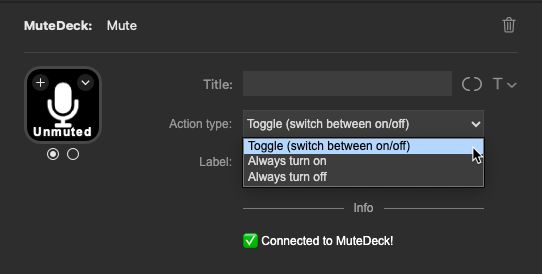
Fewer actions to scroll through, easier to set up, and you're less likely to pick the wrong one by accident.
Note: if you have any of the single action (start or stop) buttons set up, you'll need to remove them and re-add the new combined action. Sorry about that, but it’s a one-time thing and you’ll be better off in the long run.
# 3. Live status labels (if you want them)
Sometimes you want your button to shout “MUTED!” at you. Other times… maybe not.
With v11, each action can now show a label with its current status. So your mute button can now literally say “Muted” or “Unmuted” right on the Stream Deck.
* Labels are enabled on the first two buttons, disabled on the third
Prefer a clean look? You can turn it off in the button properties.
# 4. Oh, and Discord support 🎉
Starting with MuteDeck v3.0 and this new plugin, you can now control Discord too. Mute and unmute your Discord mic just like you would with Teams, Zoom, or Meet.
It works the same way—one button press to control your audio, with real-time status updates.
# How to get it
The v11 plugin is available now in the Stream Deck store or from the MuteDeck website. If you're already using MuteDeck, the Stream Deck app will automatically update the plugin, or you can manually update it by going to the Stream Deck settings -> Plugins -> MuteDeck -> Check for Updates.
If you're new here:
- Download MuteDeck (v3.0) (opens new window)
- Grab the Stream Deck plugin (v11) (opens new window)
- Enjoy smoother, faster meeting controls