# The Importance of a Dedicated Work-From-Home Space
With the rise of jobs that let employees work from home a few days a week, if not completely remotely, so has the rise of less than ergonomic working conditions.
More often than not I'll jump on a Zoom call with a colleague and they'll be horizontal in bed. Upon asking them how long they've been sitting there like that, their response being they haven't yet ventured out of bed today.
That same person will usually be applying deep heat to their back once they are back in the office and wondering why they are in so much pain.
Whilst you might not have the expensive, ergonomic office chairs and elegant glass monitor stands, you should aim to recreate a safe working space for yourself at home to prevent injury both short term and long term.
This article outlines a few things you can do, coming from a team of people who have worked remotely for many years.
# A dedicated space in your home
Now firstly, a little disclaimer that I appreciate this isn't easy for everyone, especially if you live in a house share, with your parents or in some types of rentals such a a studio apartment. But where there are limitations try to just use this as a guide for ways to make improvements whilst perhaps thinking a bit outside the box.
By having a dedicated space in your home, or even a corner of your bedroom in shared accommodation, you are able to create a space that is ergonomic and ready to go each morning. Save yourself the time plugging in laptops and screens around the house and put that time into productive work instead.
A dedicated space lets you potentially mount a monitor for the perfect height and have a permanent location for your webcam, microphone and other peripherals.
A space specifically for work also sets boundaries whilst you are working for other people in your household and reduces distractions whilst in a meeting or focused on deep-work.
# Use a decent chair
Unless you have a standing desk, you will likely spend a lot of your working-from-home days sitting in the same chair. It's therefore really important to ensure that chair is suitable for those long periods of time without causing injury.
Lounging on the sofa is best for after work, not during. Whilst those comfy armchairs might be perfect for chilling out listening to music or reading a book, they aren't designed for extended periods of time typing away on a keyboard.
An ideal chair is one with a flat back without too much tilt to keep you upright and supported, such as a cushioned dining chair. Or you can consider an office chair that is ergonomic and specifically designed to support office workers.

Here's a few recommendations:
- Herman Miller Aeron Chair (opens new window)
- Branch Verve Chair (opens new window)
- Humanscale Freedom (opens new window)
- Flexispot BS9 Oka Flexi-chair (opens new window)
One thing to bear in mind with an office chair is the wheels. In a office you have flooring that is put in especially for these chairs such as a very thin carpet so the wheels can roll. However at home if you have nice thick carpets not only will the wheels not turn but they could damage the floor over time.
Damage is also much more likely on hard floors, especially if you have laminate. Over time those wheels will scratch and wear at the laminate, leaving it looking in poor condition and upsetting the decor of your lovely home.
If you do find yourself needing to use a more basic chair due to what you have available, such as a dining chair with no cushion; consider a special type of cushion that can help to reduce pain and injury from working over long periods. A normal square cushion will usually move about and cause sliding leaving you at a slight angle and more prone to aches.
A donut cushion can help in some situations but many find this to be uncomfortable over longer periods and they are primarily designed to help with healing.
A coccyx cushion is what I would recommend. It is shaped almost like a horseshoe and there is a gap towards where your coccyx would be placed. This means you are well supported but pressure is not pushing onto the bottom of your spine over long periods. This can help you to prevent aches and pains when sitting for long periods of time at home. Just make sure the seat of your chair is big enough to accommodate the cushion as some can be quite big.
# Use an external monitor and use it at the right height
One of the most common things I see, not only from people working at home but also in the office too when hot-desking, is someone hunched over their laptop looking down at their screen. Over time this is risking significant neck and upper back injury due to the unnatural stress position you are holding your head at.
If you were to place your head at the position as if you are looking down at a laptop screen, and then completely relax your head, it will fall down. This is because without even thinking about it, you are holding it up using the muscles at the back of your neck. You are doing this for 8 hours a day, 40 hours a week and you wonder why the week after you can't turn your head to the side?
The best way around this is to rely on an external monitor that is connected to your laptop. This monitor would then be placed on a stand or wall mounted so that when you are sitting and facing straight ahead, your eyes are looking right at the top half of the screen.

I actually place my monitor a couple of inches higher than it really needs to be. The reason being is that to look at the screen comfortably and not be looking up, I need to be sitting properly with my back completely straight. This is a double benefit for my health as I am sitting properly and reducing spinal injury as well as removing the strain from my neck as I am looking straight ahead and it's much less strenuous.
If you aren't able to get an external monitor, you can create a standing desk or system that brings your laptop screen nearer to your eye level. Some people use a V-shaped laptop stand that extends it widely and gives it height, but then an external keyboard is recommended as typing on a diagonal keyboard all day is no good for anyone!
# Use peripherals that make you more healthy and more productive
That brings us nicely onto our next suggestion: make sure you are using the right peripherals in your dedicated working from home area to benefit from better health and increased productivity to match.
Most laptops come with a trackpad in the middle of the device. Whilst this offers convenience working on the go, it's not ideal as a permanent solution. Not only is it much less productive than using a mouse, the position you need to put your arms in to use the trackpad - close together - is not ideal over long periods of time.
So first of all - get a mouse and plug it in.
Depending on the surface of the table or surface you are using to work from, you may find that the sensor underneath the mouse is stuttering and not reacting as it should. You can alleviate this issue using a mousemat, and the thin fabric versions are recommended for accuracy and ultimate productivity during design work and other intricate tasks.
Pro tip: If you are using your laptop keyboard on a table alongside your mouse you may find the vibration of typing is an annoyance. To reduce this and prevent damage to your table you can buy a desk mat that you can place both your laptop and your mouse on. Here's a good example (opens new window):
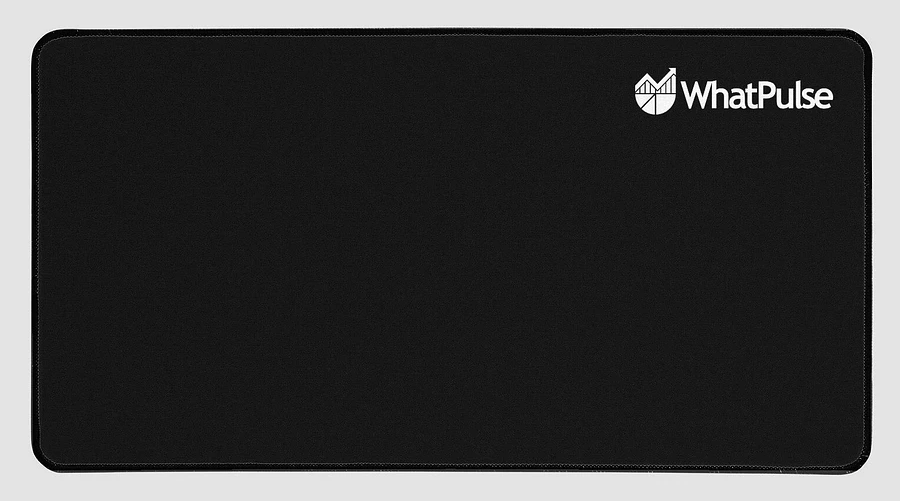
If you do choose to use an external keyboard instead of the one built into your laptop then the keyboard would be placed on a desk mat instead.
There's plenty of different peripherals you can add to maximise you productivity and work-from-home setup. Webcam, microphone and even a Stream Deck (opens new window).
A Stream Deck lets you assign physical, easy to use buttons for actions and tasks and the device can be placed in an ergonomic position so the use of the buttons does not cause strain. You can use a tool like MuteDeck (https://mutedeck.com) to use these buttons across all your video meeting software, making those conference calls from home a breeze.
# Take regular breaks
An obvious tip, but something that is often overlooked. No matter how perfect your WFH setup is, you should still be getting up out of your chair and moving around to keep the blood flowing and maintain optimal overall health.
Whilst a tea or coffee break is fine, try to get some water breaks in there as well, because hydration is just as important when working from home.
# Remember your mental health too
Finally, remember that it's not all about your physical health, it's your mental health that needs to be taken care of as well. Working from home for long periods of time can be a lonely place. If you feel like you need some social, don't feel like you need to prioritise your ergonomic chair and do a couple of hours in the local coffee shop. It might break a few of the rules above but the social effects can be very powerful on your health and reduce stress levels.
It's all about balance.
