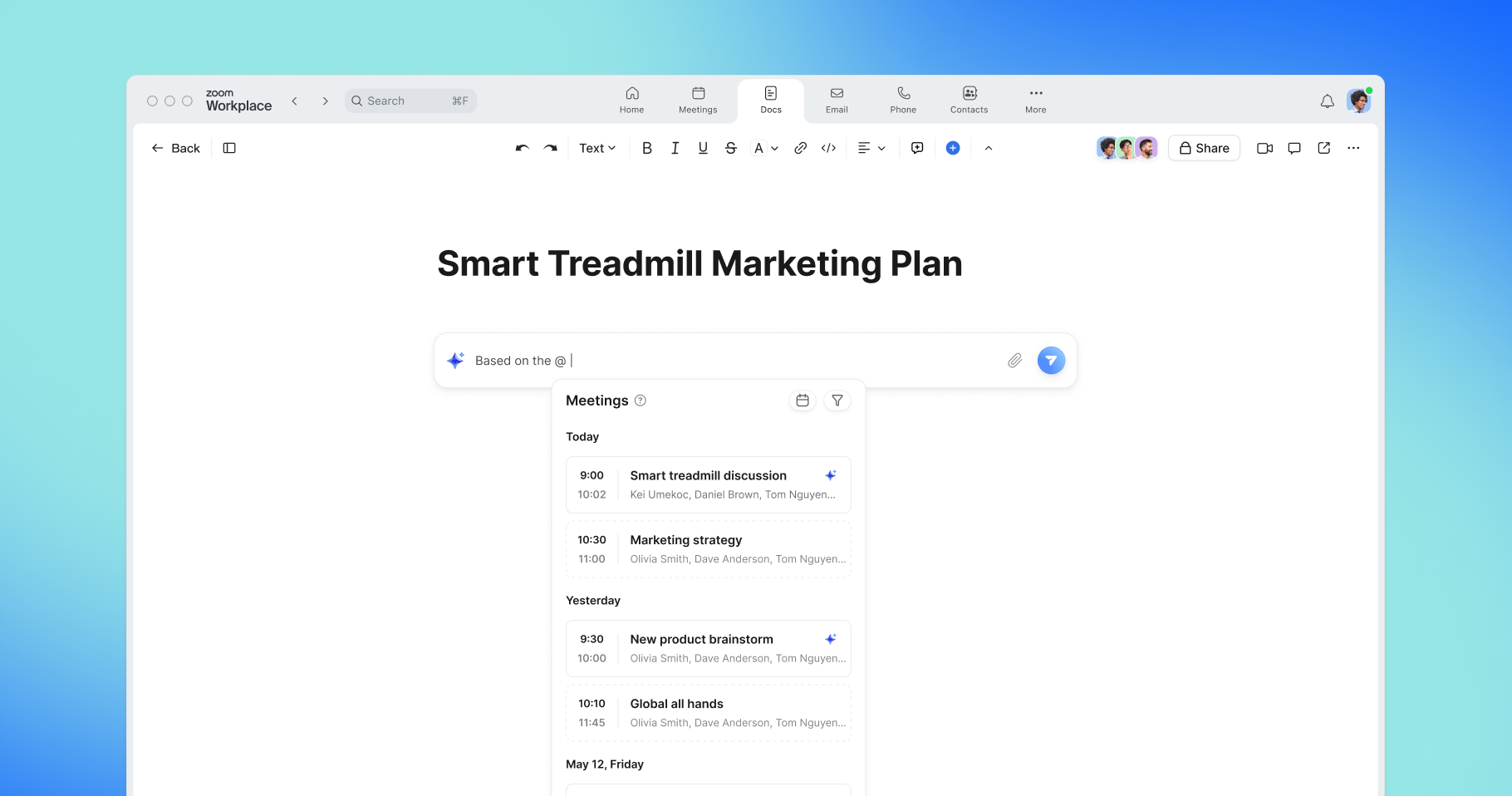# Zoom Docs: The New Kid on the Collaborative Editing Block
You've probably used Zoom for countless video calls by now, but guess what? They're not content with just being the go-to for virtual meetings. Zoom has decided to crash the party in the world of collaborative document editing with their new offering: Zoom Docs. Let's take a closer look at this newcomer and see if it's got what it takes to shake things up. Can it beat Google Docs?
# What's Zoom Docs All About?
At its core, Zoom Docs is trying to solve a problem we've all faced: the constant juggling act between our video calls and document editing. Their pitch? Keep everything under one roof and save yourself the headache of app-hopping. It's a neat idea, especially if you're already neck-deep in the Zoom ecosystem.
# The Look and Feel
First impressions? Zoom Docs has gone for a clean, no-nonsense look. If you've ever used Notion, you'll feel right at home. It's like they've taken a page out of the minimalist design book, but don't let that fool you – there's quite a bit going on under the hood.
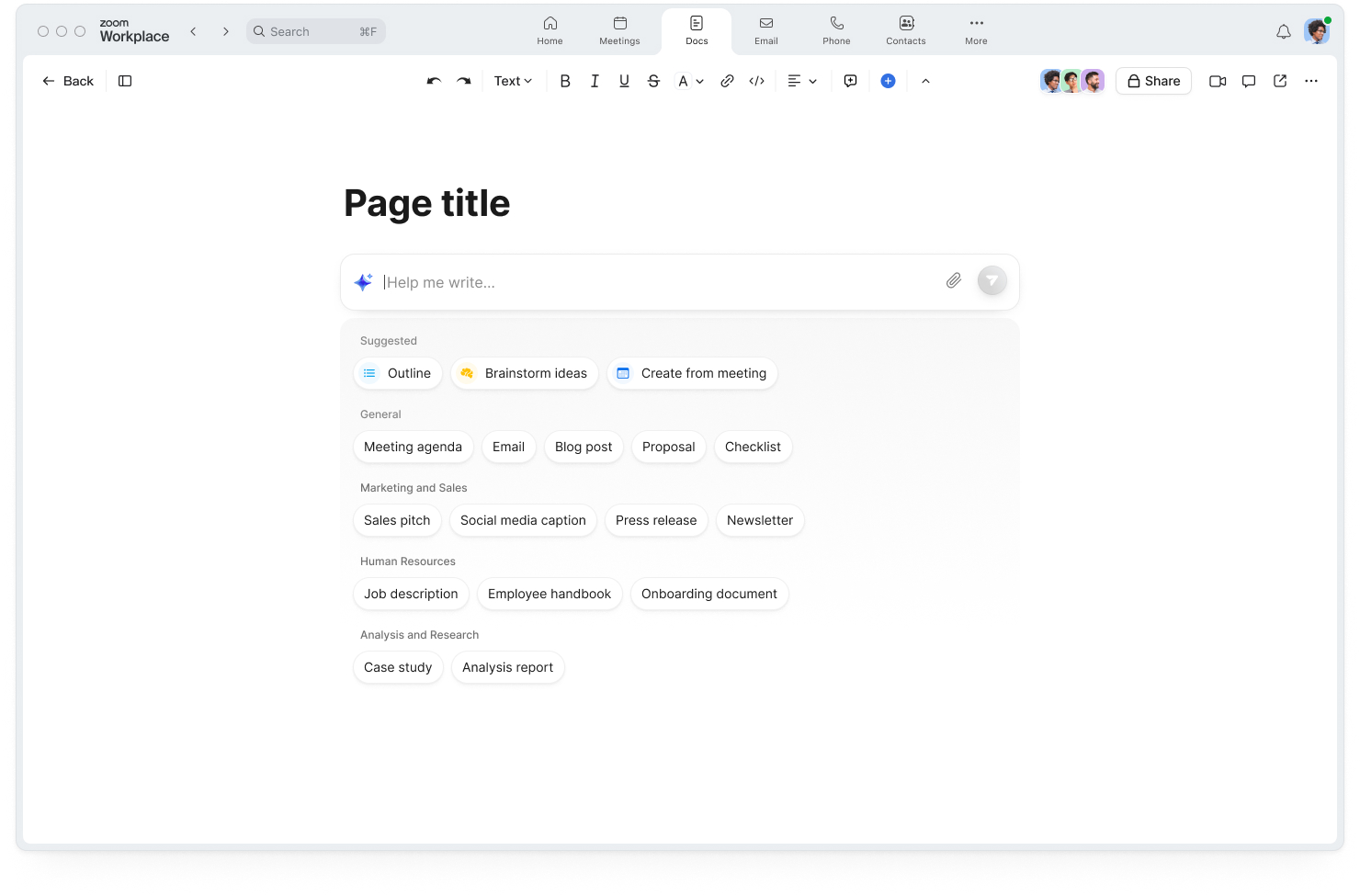
You can throw in all sorts of content – plain text, Markdown (for the coding crowd), tables, lists, code blocks, and even media embeds. Want to spice up your document with a YouTube video? Go for it. It's like they're encouraging you to think beyond the boring old text document.
# Collaboration: Zoom's Bread and Butter
Here's where Zoom Docs flexes its muscles. You can have up to 100 people working on a single document. It's like hosting a virtual writing party, minus the snacks. And don't worry about someone messing up your magnum opus – there's version history and rollback features to save the day.
They've also thrown in some basic spelling and grammar checks. Nothing groundbreaking, but hey, we all need a little help sometimes, right? Oh, and there's an instant translation feature. Handy for when you're collaborating with your pen pal from across the globe.
# The Zoom Factor
This is where things get interesting. Zoom Docs isn't just playing in the document editing sandbox; it's bringing its video conferencing toys along. You can kick off a Zoom meeting right from your document. It's like they've built a secret passage between your writing space and meeting room.
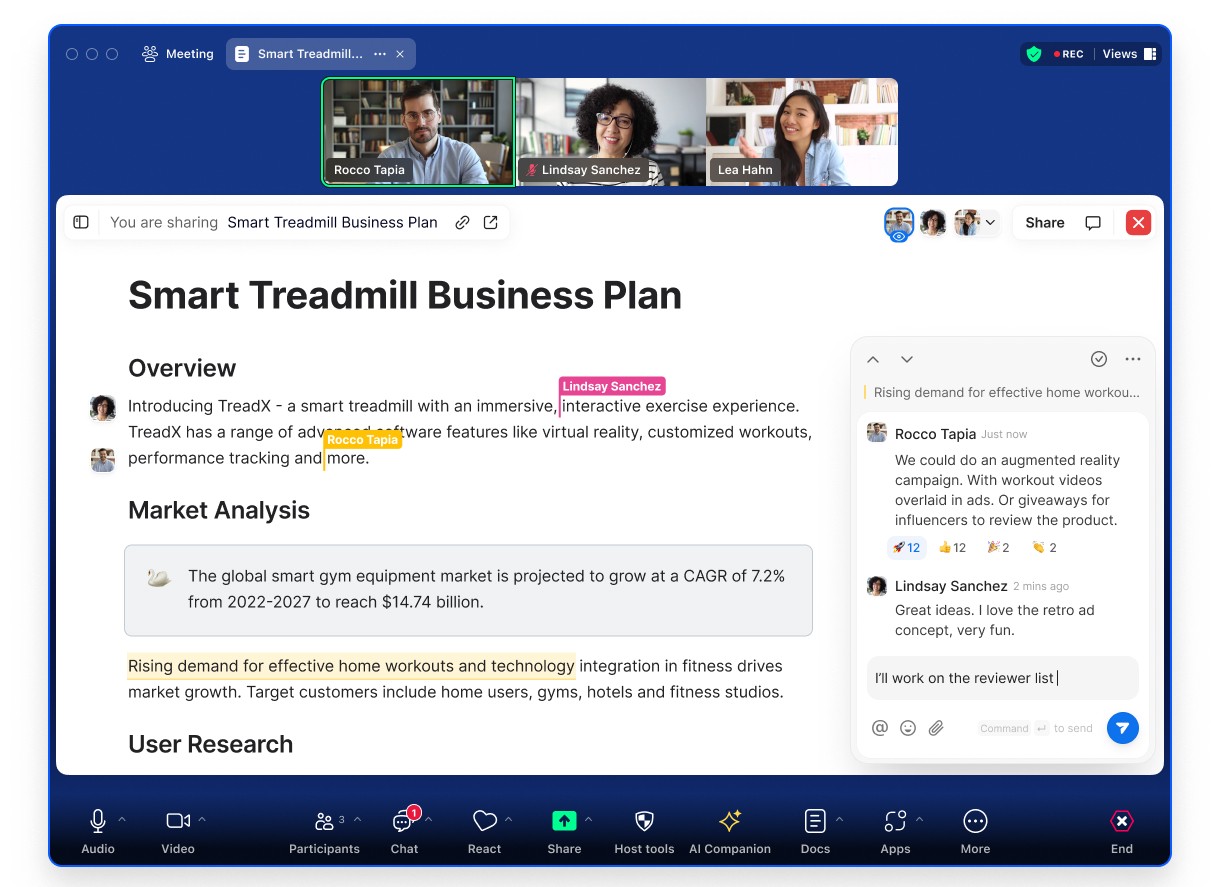
But wait, there's more. Remember those brilliant ideas from your last meeting that evaporated as soon as you hung up? Zoom Docs has your back with AI-powered transcription and summarization. Your rambling brainstorm session can now magically transform into coherent notes.
And for the visual thinkers out there, you can embed Zoom whiteboards right into your docs. It's like they're trying to capture every possible way teams might want to work together.
# The AI Sidekick
If you're willing to shell out for a paid plan, you get access to an AI assistant. It's like having a tiny writing coach living in your document. Need a summary? It's got you. Want to rewrite that paragraph to sound more professional (or maybe more like a pirate)? It can do that too.
This AI buddy can even help you kickstart your writing with frameworks for reports and agendas. Writer's block, meet your match.
# How Does It Stack Up?
Now, let's be real. Zoom Docs is the new kid on the block, and it shows in some areas. If you're looking for a word count feature, you're out of luck for now. Same goes for offline editing, voice typing, and some of the fancier formatting options like headers and footers.
It feels like Zoom is saying, "We're not trying to replace your trusty old word processor. We're here to give you a cool new space to collaborate." It's more of a digital whiteboard on steroids than a Microsoft Word competitor.
# Who's It For?
If you're already living the Zoom life for your meetings, Zoom Docs could be your new best friend. It's tailor-made for teams who are tired of switching between their video calls and their documents.
It's also got a bit of a wiki vibe going on, so if you're into building a knowledge base or prefer your documents with a side of flexibility, you might want to give it a whirl.
# What's Next for Zoom Docs?
Zoom Docs is like that promising rookie in sports – lots of potential, but still rough around the edges. It's missing some features that the veterans of the document editing world take for granted. But if Zoom's track record is anything to go by, we might see some rapid improvements.
The real question is whether Zoom can leverage its video conferencing mojo to offer something truly unique in the document editing space. Can they make the jump from "that video app" to "that app where we do all our work"? Only time will tell.
# Conclusion
Zoom Docs is an interesting new player in the collaborative editing game. It's not quite ready to dethrone the reigning champs, but it's got some tricks up its sleeve that make it worth keeping an eye on.
For teams already committed to Zoom, it could be a game-changer. For everyone else, it's an intriguing option that shows how the lines between different types of collaboration tools are starting to blur.
Will Zoom Docs revolutionize the way we work together online? Maybe, maybe not. But one thing's for sure – it's going to be interesting to watch this space. Who knows? The next time you join a Zoom call, you might find yourself editing the meeting notes in real-time, right there in the app. Welcome to the future of work, folks. It's looking pretty Zoom-y.